Making devices easy to use
Features that make using devices convenient and simple, including automatic adjustments.
Examples of what this can help you with:
– Use my hearing aids effectively
– Live my life independently
– Have more control over my hearing
| Expand each section to learn more about the hearing aid feature in detail |
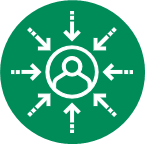
Environmental Adaptation
Adjusts the hearing aid settings for you. Chooses the settings using the sounds around you, your location, or other information.
Environmental Adaptation in detail
Environmental classifiers enable hearing aids to group different environments into categories based on the types of sounds present in those environments. This allows specific features to be activated or deactivated as appropriate.
Automatic environment-based adjustments means that hearing aids can make automatic adjustments to settings such as wearer’s volume control settings and program preferences when a certain sound environment (for example; a noisy environment vs. a quiet one) is detected by an environmental classifier. More advanced implementations of environmental adaptation use artificial intelligence technologies such as machine learning and deep neural networks.
These features help improve speech understanding and listening comfort even when a wearer is moving through rapidly changing sound environments, and without the need to make frequent adjustments.
Intended Purpose:
Usability
Speech Understanding
Reduce Listening Effort
Comfort
Advanced sensors (accelerometer, GPS, etc) can act as inputs to environmental classifiers. Environmental classification has been mostly achieved by the acoustic sensors in hearing aids, which measure acoustic characteristics of the incoming sound, such as amplitude (loudness) and modulation (pitch). Hearing aids also use other types of “advanced sensors”, such as motion or location sensors to provide further information to optimise the hearing settings for different listening environments or collect health information such as physical activity and location, social engagement, and provide insights into a wearer’s health and lifestyle.
Intended Purpose:
Usability
 | Look out for these words: Environmental classifiers, Environmental adaptation, Advanced sensors (accelerometer, GPS). |

Ear-to-Ear Communication
Allows a pair of hearing aids to work together. Settings such as volume or listening programs can be changed for both hearing aids by adjusting just one aid. Information can be shared between them to improve sound quality, comfort or ease of use.
Ear-to-Ear Communication in detail
Bilateral synchronisation is the ability of two hearing aids to synchronise by transmitting information wirelessly. This technology can enable both hearing aids to be controlled by adjusting one side only (e.g., changing volume or program selection). It can also be used to ensure that automated changes to device settings, such as changes due to acoustic scene classification, take place at the same time on both hearing aids.
Intended Purpose:
Usability
 | Look out for these words: Bilateral synchronisation, Binaural coordination. |
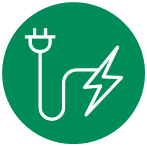
Rechargeability
Charge your hearing aids like your mobile phone. Avoid the need for small non-rechargeable batteries.
Rechargeability in detail
Rechargeability refers to the use of battery technology such as lithium-ion instead of disposable zinc air batteries. Rechargeable hearing aids are designed to be small and easy to use. Some brands provide both an induction charger and a portable charging options that do not need to be plugged into a wall mains outlet. Other brands offer inductive chargers that also dry while charging or use UVC cleaning and drying technology. A full charge is typically designed to last for a full day of use.
Intended Purpose:
Usability
 | Look out for these words: Lithium battery. |
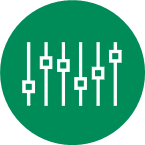
Device Control
Allows you to choose your desired hearing aid program or volume setting. They can be changed using your phone or controls on your hearing aid.
Device Control in detail
Smartphone app control gives the wearer control over their hearing aids via a smart phone application. Although volume control and program options have been available in hearing aids for many years, these smartphone ‘apps’ often allow the wearer to adjust other features and properties, such as frequency balance and noise reduction. These controls can be used real-time in challenging listening environments to immediately address issues with speech understanding and comfort.
Apps can also function like assistive listening devices, by routing phone calls or other sources of sounds directly to a wearer’s hearing aids. Additionally, hearing device manufacturers have also implemented a variety of additional applications including converting speech into text, language translation, monitoring of physical and social activity, and location-based trackers to find misplaced hearing aids. Some apps also allow the wearer to contact their hearing care provider, run diagnostic checks and monitor battery life.
Intended Purpose:
Usability
Personalisation
On-device control (i.e., a physical control on the device) is typically used to adjust the volume or program setting. Some manufacturers expose similar functionality without the need for a physical button or switch, such as by tapping or double-tapping the hearing aid.
Intended Purpose:
Usability
 | Look out for these words: In-app control, Programmable push-button or switch, tap control. |
